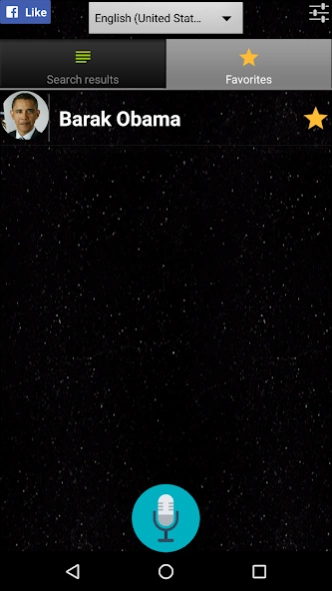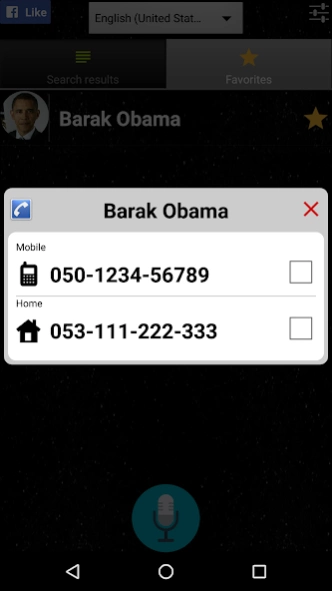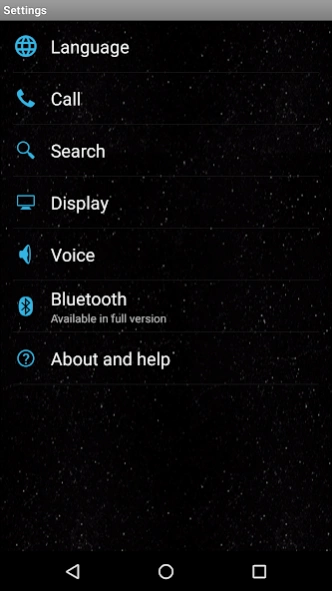Speak 2 Call -Voice calling 5.7.81
Free Version
Publisher Description
Speak 2 Call -Voice calling - Voice dialer app that allows you to call a contact by voice command
***Offline recognition supported just for Google's offline supported languages and for Google's supported devices.
(Instructions below)
Do you need to speak to your contacts frequently?
Do you need to speak to your contacts even when driving?
If yes, the voice dialer app Speak 2 Call will help you.
Once the app is downloaded to your mobile, calling a contact hands-free will be a hassle-free!
How the app works?
Once downloaded, Speak 2 call, starts using its auto phone call facility! To enjoy the seamless voice dialer, you have to have your phone’s voice recognition facility enabled and configured to your preferred language. Just say a contact’s name, part of it or any phone number, and the app will recognize your voice and offer you the option to call this contact/number at one click! It is so simple!
App’s Features:
Before you start using the voice dialer app Speak 2 call, let’s take a look at its features:
• The app supports all Google supported multi languages,
• The app offers phone call options like auto dial, auto shut down, and change contacts display order.
• You can set user as favorites for easier access of voice calling
• The voice dialer app is available in its free version: you can upgrade it to Bluetooth version on demand,
Download the app Speak 2 Call and enjoy call management by voice command. Driving, cooking, or just plain busy with your hands - calling from your mobile is easy and voice enabled!
Trivia:
• For best results on voice recognition, you need to record yourself in a quiet area, and speak clearly.
• Offline recognition instructions:
http://ccm.net/faq/40940-android-download-new-languages-for-offline-speech-recognition
• Have any questions or need clarification? Feel free to email the developer at
eliran1210@gmail.com
About Speak 2 Call -Voice calling
Speak 2 Call -Voice calling is a free app for Android published in the Telephony list of apps, part of Communications.
The company that develops Speak 2 Call -Voice calling is EliranJ. The latest version released by its developer is 5.7.81. This app was rated by 3 users of our site and has an average rating of 4.5.
To install Speak 2 Call -Voice calling on your Android device, just click the green Continue To App button above to start the installation process. The app is listed on our website since 2022-11-12 and was downloaded 1,723 times. We have already checked if the download link is safe, however for your own protection we recommend that you scan the downloaded app with your antivirus. Your antivirus may detect the Speak 2 Call -Voice calling as malware as malware if the download link to com.jerby.speak2call is broken.
How to install Speak 2 Call -Voice calling on your Android device:
- Click on the Continue To App button on our website. This will redirect you to Google Play.
- Once the Speak 2 Call -Voice calling is shown in the Google Play listing of your Android device, you can start its download and installation. Tap on the Install button located below the search bar and to the right of the app icon.
- A pop-up window with the permissions required by Speak 2 Call -Voice calling will be shown. Click on Accept to continue the process.
- Speak 2 Call -Voice calling will be downloaded onto your device, displaying a progress. Once the download completes, the installation will start and you'll get a notification after the installation is finished.